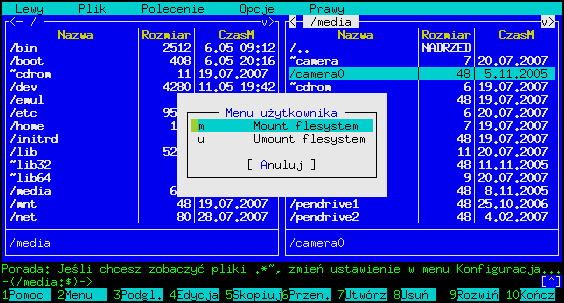Everyone know Midnight Commander default user menu (invoked with <F2> key). It contains some (more or less) useful commands and it is… customizable.
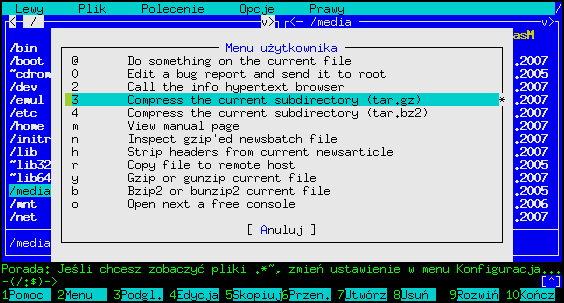
If you want to use different menu for some directory you just need to create file .mc.menu in target directory. I made a simple menu form /media/.
It contains only two entries. One mount and another umount chosen filesystem:
shell_patterns=0
+ ! t t
m Mount flesystem
mount %f
u Umount flesystem
umount %f
+ ! t t
m Mount flesystem
mount %f
u Umount flesystem
umount %f
Now, when I want to mount file system stored on DVD or memory card in camera I just press <F2> on directory and press <ENTER> to mount it: