Installing, configuring and using Debian GNU/Linux on Dell Inspiron 1764 (N0476409) notebook.
Tag: GNU
Optimizing GNOME for Netbooks
GNOME can be easily optimized for Netbooks using configuration editor. Disabling animations, thumbnails and splash screen speeds up GNOME while scaling down icons saves space on desktop.
Metacity will give the user less feedback by using wireframes, avoiding animations, or other means if /apps/metacity/general/reduced_resources is set to true. This can be set with gconf-editor or from shell with gconftool:
Debian ma pół miliona błędów
Debian ma pół miliona błędów. Nie ma jednak powodów do obaw, wiele z nich już dawno zostało poprawione. Zgłoszenie o błędzie numer 500000 ma tytuł cdbs: Please add dh_installdefoma in debhelper.mk, a pojawiło się dziś o godzinie 07:51:01 czasu uniwersalnego.
How to mount file systems easily in Midnight Commander
Everyone know Midnight Commander default user menu (invoked with <F2> key). It contains some (more or less) useful commands and it is… customizable.
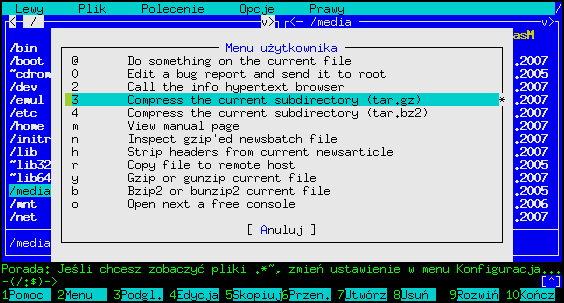
If you want to use different menu for some directory you just need to create file .mc.menu in target directory. I made a simple menu form /media/.
Continue reading “How to mount file systems easily in Midnight Commander”
Monitoring mailbox in Maildir format with bash and pam_mail
After switch to Maildir format mailbox my bash stopped monitoring new mail. To bring this functionality back I need to set location of my new mailbox:
And after $MAILCHECK seconds I got You have new mail in /home/kb/Maildir.
To set $MAIL for all login shells and for all user I use pam_mail. To enable checking ~/Maildir for new mail use:
Probably modification in /etc/pam.d/login and /etc/pam.d/sshd are sufficient.
Debian GNU/Linux on Acer Aspire 5102WLMi
Installing, configuring and using Debian GNU/Linux on Acer Aspire 5102 WLMi notebook.